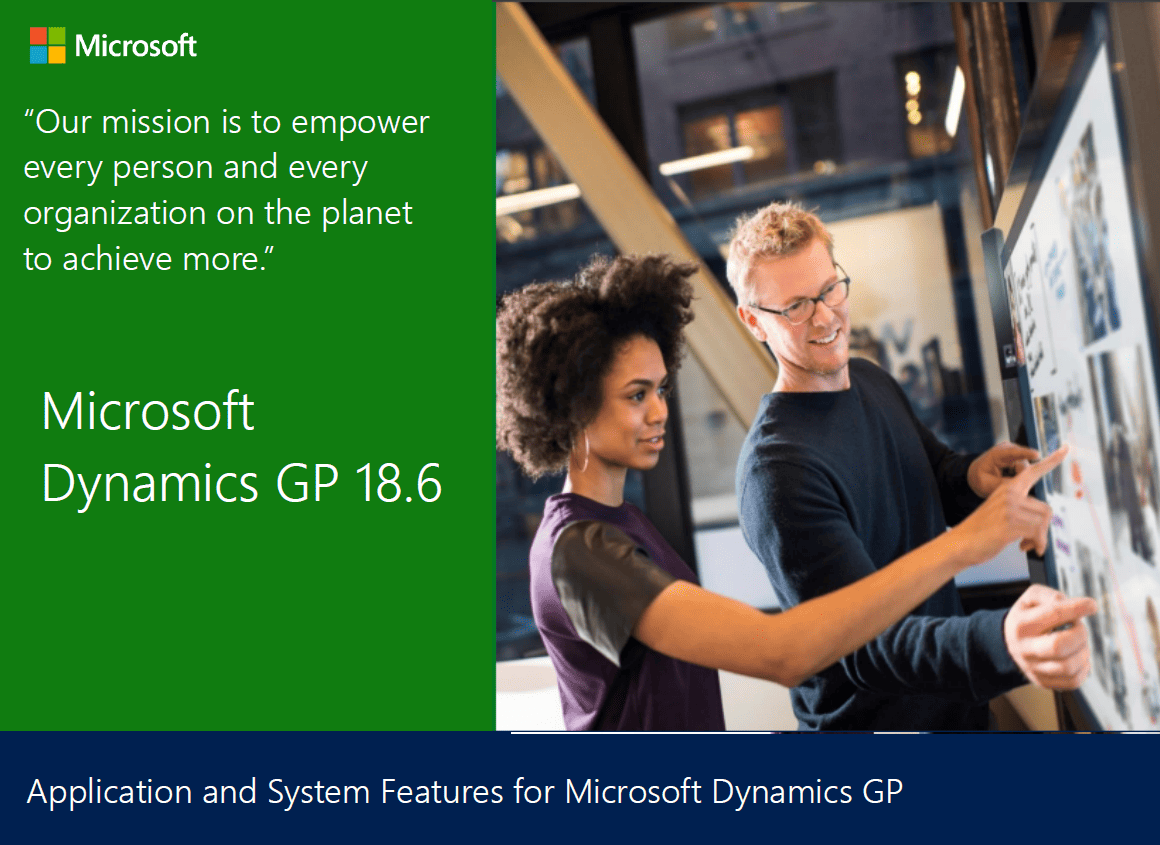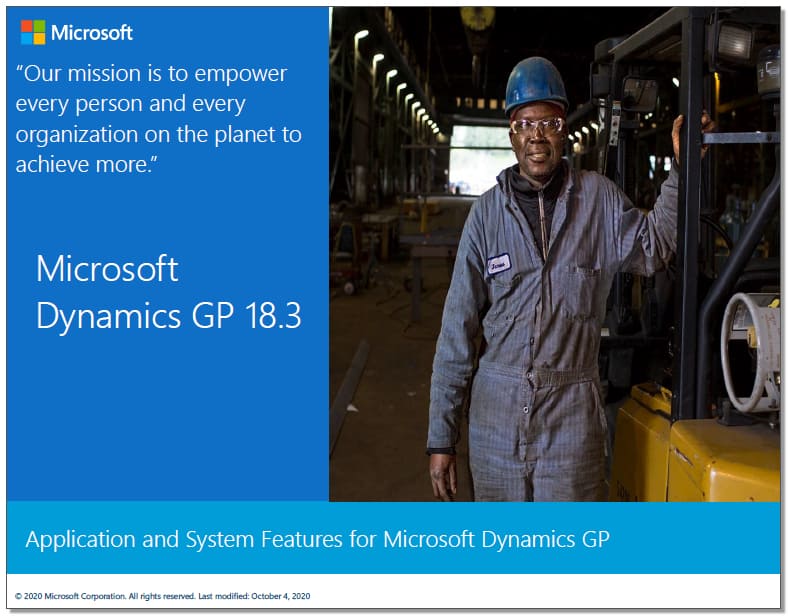Dynamics GP 2013 R2 to
GP 18.6 Upgrade

Microsoft Dynamics GP 2013 R2 upgrade. Trust the professionals.
Our team at GP Support North has been supporting Microsoft Dynamics GP (Great Plains) for over 30 years. Over that time we have performed over 1,000 upgrades and implementations of ERP, CRM and Cloud applications.
What you need to know:
Microsoft Dynamics GP 2013 R1 and R2 (Version 12.x.xx and Version 13.x.xx) are no longer supported by Microsoft. But GP Support North can and will support you and can perform your complex multi-stage upgrade.
- Your GP 2013 version was released in March 2013 and went off of Microsoft mainstream support in April 2018.
- GP 2013 uses SQL Server 2008, SQL Server 2012 or SQL Server 2014. Each of which are also off of mainstream Microsoft support and presents serious security and stability risks.
- Also worth noting is the current operating system: Windows Server 2019 no longer supports VBA, which was popular at the time of your original implementation of Dynamics GP (Great Plains).
- Your version of Dynamics GP 2013 R2 is so many versions behind that out team will need to follow a multi-step upgrade path. This involves 1, 2 or 3 upgrade 'hops' to intermediate versions before moving to the latest version of Microsoft Dynamics 18.6.xx (aka GP 2024). This process would include test upgrades and validation along the way before upgrading your production environment.
- Odds are you are using FRx for corporate reporting. This toolset was replaced by Management Reporter which is still being supported with CU (Cumulative updates) from Microsoft.
- A number of your past customizations and integrations will most likely need to be reverse-engineered and replaced with current out-of-the box functions or with other ISV add-on or customizations.
- Our team recommends that you upgrade to the latest Microsoft Dynamics GP 18.6.xx or at least to GP 18.5.xx
With GP Support North you can Expect your GP upgrade to include:
- A proper assessment of your needs
- A scope and project plan to meet your objectives
- A technical upgrade including pre-production and live production upgrade
- Advisory Services to review opportunities for improvement including configuration, training and adoption of new functions.
Additional considerations for your Microsoft Dynamics GP 2013 R2 upgrade to GP 18.6.xx
Given the age of your current ERP, we presume that there are factors that have been holding back earlier upgrades. A focus on increased productivity as well as end-user training should be top of mind.
Additional strategic plans for the adoption of new features, functions and add-on applications is highly recommended:
- Approvals workflow via email for Purchase Requisitions, and Payables
- GP Security enhancements
- Enhanced BI, reporting, and budgeting processes
- Improved billing and revenue recognition
- Expense management
- AP automation
- PO automation
- eCommerce, vendor portals and cloud integration
- Private Cloud Hosting (includes SQL Server, Windows Server and Remote Desktop access)
Learn more about Endeavour's Dynamics GP Training services.
Dynamics GP Training