Safely migrate from Dynamics GP to Business Central
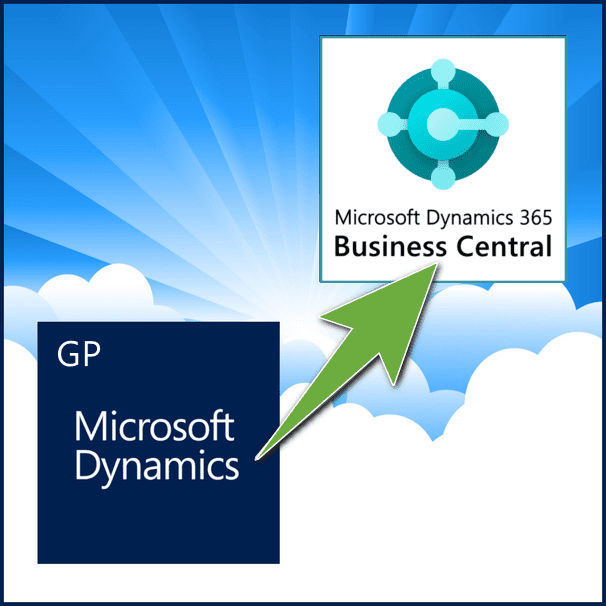
Business Central is based on Microsoft Dynamics NAV, we have the tools and experience to migrate from GP to BC when you are ready.
Deciding to leave Dynamics GP is bitter sweet. Our team at GP Support North will miss you, however, our Business Central migration and support team at Endeavour Solutions is eager to help you succeed. For clients with a desire and a business case for change, migrating to the cloud with Dynamics 365 Business Central (SaaS Cloud) or Dynamics 365 Business Central (On-premise and a Private Cloud) will be an exciting and rewarding business transformation journey.
Endeavour Solutions is in a unique position to be actively supporting both ERP systems, Business Central and Dynamics GP. A number of Endeavour's Business Central consultants are former GP experts. Their invaluable experience will help to ease your transition from GP to BC. Download our PDF White Paper for 10 Proof Points GP to BC from our team.
Microsoft's Dynamics 365 Upgrade Program is designed for on-premise to cloud migrations. Ask our team about special Microsoft software discounts including "the bridge to the cloud" promo.
Contact: Steve Ewing, Vice President, to discuss and schedule your migration. sewing@endeavoursolutions.com / 888-257-3577 x 213
See GP vs Business Central Comparison Videos www.endeavoursolutions.com/businesscentral/gp-vs-bc/
7 Steps to migrate from Microsoft Dynamics GP to Business Central in the cloud.
- Validate business case for change
- Conduct requirements gathering (GP to BC technical assessment)
- Review Chart of Accounts and reporting requirements,
- Past customizations and unique business processes,
- 3rd party ISV applications and add-ons,
- Integrations,
- Project Accounting GP to BC (this is HARD and non-standard)
- Other specialized capabilities, modules, and 'wish list' capabilities
- Review hosting options (SaaS Cloud, On-Premise, or Private Cloud)
- Create estimates and project plans
- Perform data migration (Special Endeavour tools & methods)
- Configure Business Central and add-ons to meet your business needs
- Change management and end-user training (Special GP to BC knowledge)
- Ongoing support via Endeavour Solutions Inc.
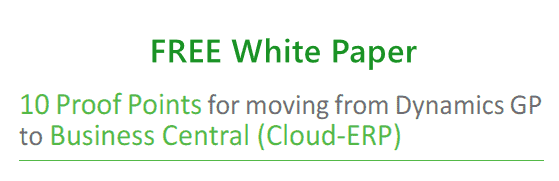
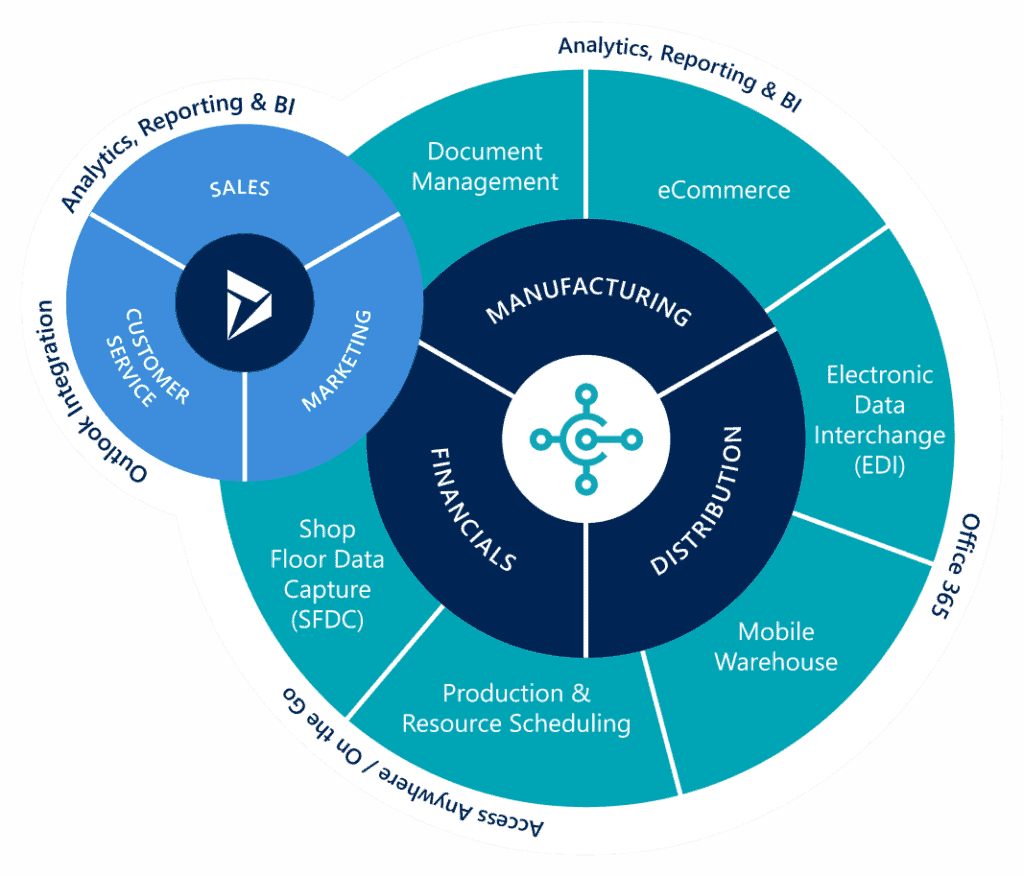
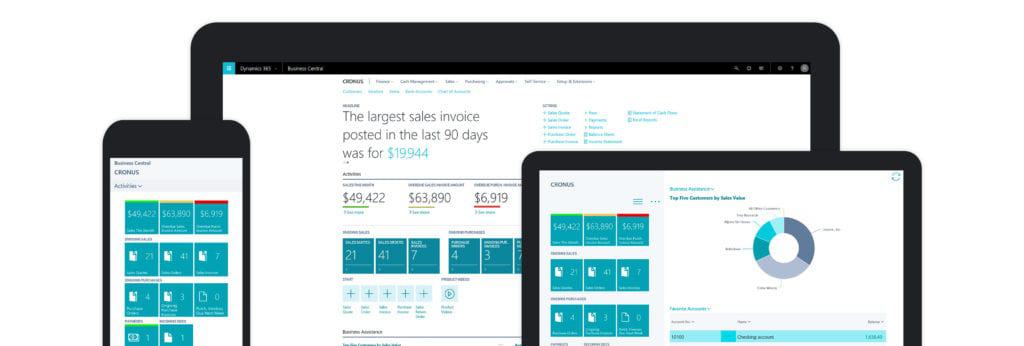
Learn more about Business Central @ Endeavour
The Dynamics 365 Platform
(All-In-One ERP + CRM + Cloud)
GP to BC 2024 White Paper
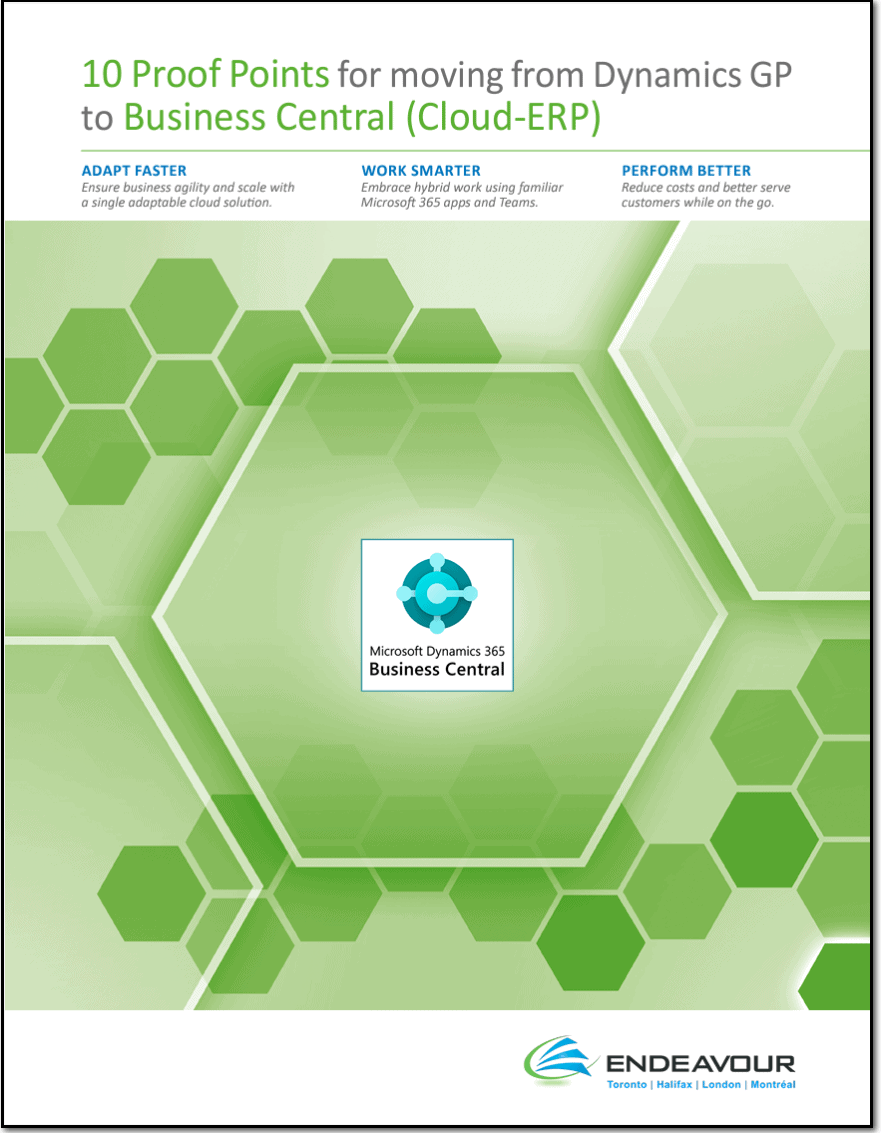
With Endeavour you can Expect your ERP migration to include:
- A proper assessment of your needs and gap analysis (GP to BC)
- A scope and project plan to meet your objectives
- A technical data migration, install of new ISV add-on applications and any custom integrations required
- Advisory Services to review opportunities for improvement including configuration, training and adoption of new functions.
GP vs BC - Entering Cash Receipts into GP vs Microsoft Business Central (3min)
Full Introduction to Dynamics 365 Business Central (44min) showcasing the integrated and unified nature of Dynamics 365, with Office 365 and the Power Platform
Why Finance should care about Microsoft Dynamics 365 CRM and Business Central
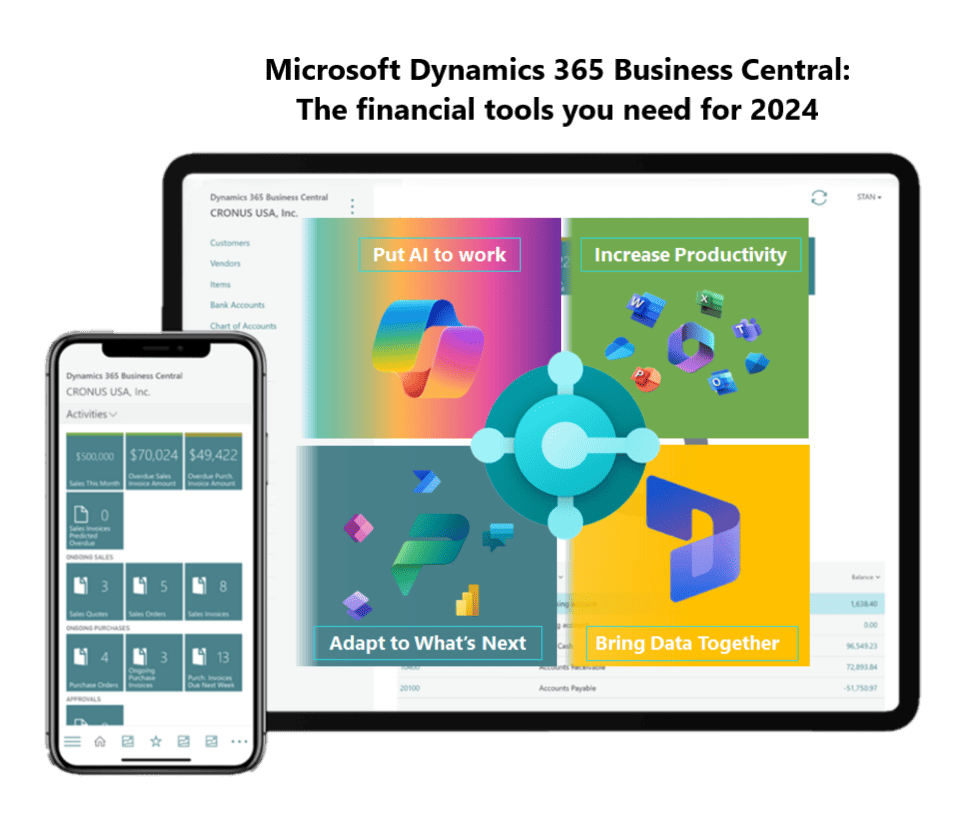
Why upgrade to Microsoft Business Central?
- You may be on an older version of GP and need to upgrade as your current version of Microsoft Dynamics GP have ended mainstream support. GP Support North will still support your older GP install. But if the version gap is significant, and users need retraining, you may want to consider migrating to Dynamics 365 Business Central.
- You may want to be Cloud-hosted by Microsoft using their latest SaaS Cloud ERP, Microsoft Dynamics 365 Business Central. Business Central is part of the Dynamics 365 Platform, and has tight integrations with Microsoft 365 (Office 365), Sales, Marketing & Customer Service (CRM), Field Service and Project Service Automation. Dynamics 365 is available on a subscription basis with cloud-hosting from Microsoft or can be implemented within in private cloud on Azure.
- New features and functions to support increased end-user productivity and analytics may be the cornerstone of your business case for change. The majority of new Microsoft R&D and major cloud investments are for the Dynamics 365 Platform, including Business Central. Dynamics GP is still actively being updated and supported with a roadmap well into the future. Dynamics GP What's New. What's New Business Central.
- You've out grown your current system and need radical changes or a re-implementation of Dynamics GP. Given the required financial investment for a re-implementation of GP, there may be a valid case for migrating to Business Central as a means to implement the required business changes and associated Change Management and end-user training efforts.
Learn more about Microsoft Business Central
Microsoft Dynamics GP migration to Microsoft Dynamics 365 Business Central Canada and USA.
Types of data than can be migrated from Dynamics GP to Dynamics 365 Business Central.
- Migrate Dynamics GP Chart of Accounts (CoA) to Business Central dimensions
- GL Accounts and summary transactions history and open years
- Customers and Open Receivables Transactions
- Vendors and Open Payables Transactions
- Items and Quantity on Hand at the time of migration run
- Supporting data for salespeople ID, payment terms, shipping method ID, segments and codes as dimensions; additional ship to and order addresses
- Sales, Purchasing, Inventory history data is brought over into Business Central Extension tables. Including inventory locations, quantity on hand, Serial Numbers, lot numbers.
- Additional historical data can be moved to Microsoft Azure Data-Lake for long term storage, analysis and reporting.
- Note: may required an upgrade of Dynamics GP prior to migration.